Student Validation Resources
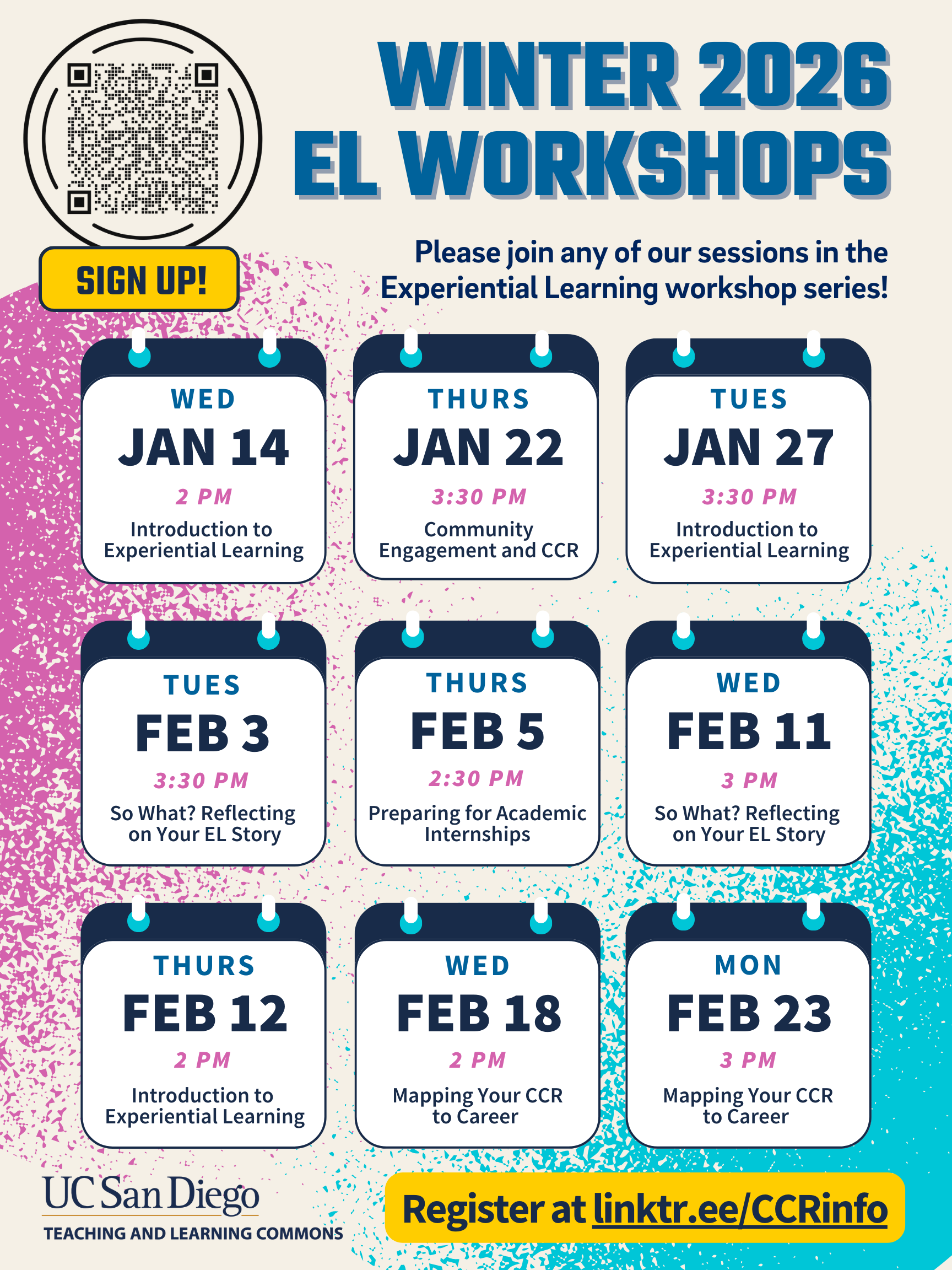
Students can request validation for approved CCR positions, as soon as they've met the 30-hour participation requirement. See below for instructions on requesting validation and communicating with your program's identified faculty or staff validator.
If you are unsure who your validator is, email elt@ucsd.edu and we will connect you with them.
Important Note:
- Students should only request validation for positions that are already approved and currently listed in the CCR Catalog.
- If your position is not listed but meets all CCR criteria, you can Request a New Position.
Adding Approved Positions to Your CCR
Written instructions for adding approved positions to your CCR:
- Log into the CCR with your student SSO credentials at realportal.ucsd.edu
- Click the "Co-Curricular Module" link in the left navigation menu
- Click the "Add an Experience" button underneath your name
- Ensure the correct academic year is selected under the "Period" dropdown
- Search for your program or position title in the right Keyword Search bar
- Click the " + " button on the correct position title (will show "Add to Record" when hovering over it)
- Once added, the identified UCSD staff or faculty member will confirm your participation by approving the request
- Until validated, the position will appear as “Pending” in your Co-Curricular Module page
CCR Workshop Series
Attend one of the Experiential Learning Hub's Co-Curricular Record (CCR) Workshops for Fall 2025! These sessions aim to encourage personal and career development for the UC San Diego campus community.
The CCR Workshop Series will help all students:
- Discover opportunities of interest from the 2,500+ positions currently listed in the CCR
- Connect on-campus work, leadership, volunteer, community engagement experiences and more to their career goals
- Reflect on their experiences to build stronger résumés and interview stories
- Gain a competitive edge for internships, jobs, and graduate programs
Connecting with a Validator
It's important to know your Validator so you're aware of the program's:
- Validation timeline
- Participation tracking expectations
- Associated UCSD Competencies
- Additional professional development opportunities
The CCR Catalog currently does not display each position's faculty/staff Validator information, which you may need if your validation request is still listed as "Pending" by the end of the academic year. To connect with a specific Validator, please email elt@ucsd.edu so we can share their contact with you.
No response to your validation request?
If you are confident you met the 30-hour participation requirement but have not received a response from your staff/faculty Validator by the end of Spring Quarter, consider sending them a modified version of the email template below.
Dear _,
My name is _ and I was a participant in the _ CCR program this academic year, which you are listed as the faculty/staff Validator of record for. I completed the 30-hour participation requirement and would like to be able to the list the position on my CCR Transcript, but have not received a response to my validation request submitted on _.
Can you please let me know if I am missing any program requirements to demonstrate my participation hours, or if there is a date you plan to respond to all validation requests? This would help me determine how soon I can order and share the complete version of my CCR Transcript.
Thank you in advance for any information you can share.
Sincerely,
Is your Validator new to the CCR?
Many faculty/staff Validators are still familiarizing themselves with the Co-Curricular Record (CCR) and may have questions or need a refresher on the steps involved. Please feel free to share the following resources with them, or have them reach out to elt@ucsd.edu for support.
Participation Tracking Template
If you are a student-run program you may need to support your faculty/staff Validator with tracking the hours of student participants. Make sure to discuss with your Validator what system works best for capturing and communicating hours, and when they expect those to be submitted before the validation deadline at the end of Spring Quarter.
Feel free to copy and modify our CCR Participation Tracker, which has different options for basic, detailed and student org tracking across the different spreadsheet tabs.
Promoting Your CCR Program
Once a position or program has been approved in the CCR, it should be promoted to other students in onboarding or training resources, program websites, and social media platforms. Use some of the templates and graphics below to spread the word about what it means to be CCR approved, on how students can use their CCR Transcript as a resource in the transition from college to career.
1) Talk about the CCR in your program, and send this message to student participants.
"By participating in this program, you can be recognized on the Co-Curricular Record (CCR). The CCR is an official record printed with your transcript that highlights your experiences and skills developed in opportunities beyond the classroom. You can use your CCR to help write your cover letter, resume, or prepare for an interview. Order and submit your CCR Transcript to employers, graduate/professional school applications, and for awards.
To get started, login to the CCR with your student SSO credentials at https://realportal.ucsd.edu/ccr.htm.
Visit the CCR Resource Site for additional guidance, and contact elt@ucsd.edu if you encounter any access issues."
- Click the "Co-Curricular Module" link in the left navigation menu
- Click the "Add an Experience" button underneath your name
- Select the academic year under the "Period" dropdown
- Search for this program / position title in the right search bar
- Click the " + " button on the correct position (will show "Add to Record" when hovering over it)
- Once added, the identified UCSD staff or faculty member will confirm your participation through the CCR Validation process.
2) Highlight your CCR program expectations at the beginning of the opportunity.
- Share when students can expect to have the position validated and added to their record.
- Discuss what competencies they'll develop through participation.
- Inform students if they need to track their 30-hours of engagement in a specific format.
3) Add information about your CCR position to your website and social media.
- Download the CCR logo and promote your CCR Opportunity on your website and fliers.


